This review is the 2nd part of a now 2 part series. Before continuing on, please read part 1 by clicking here. It goes over my personal setup, along with a series of questions that most folks debating on which jig to get would typically ask me, other members on this forum, or FB Groups. I also wanted to minimize the duplicity as much as possible. It is in that context the following review picks up.
5D Tactical Jig Pro Multiplatform Features
Improvements
Pilot Hole
Side Plates
ReadyMILL (Two piece setup consisting of a tool holder and the endmill)
Vacuum Port
Easy Jig Gen2 Features
Improvements (since last review)
Similarities
Differences
Due to the 1 less screw setup connecting the two plates together, the 5D Tactical Jig Pro has a slight edge when it comes to swapping out lowers. I understand the Easy Jig Gen2 may not need the screw, but it's only fair to judge based on the intention of the design. i.e. if it's not needed, then why is it there?
Conversion Process (AR-15 to 308)
Both uses the same side plates. However, the Gen2 requires them to be flipped over depending on the platform. The Jig Pro does not. The Pro jig simply swaps the buffer plate (secured with two screws) and pivot pin holder between AR-9/AR-15 and .308/AR-10. The pivot pin holder is held in place (with two screws) which is swapped out while the side plates remain installed during conversion.
With the Gen2, a total of four screws (a pair on each side) needs to be removed. As well as the plates are flipped over and screwed back into place. The pivot pin (used for the AR-9/AR-15 and .308/AR-10) is permanently connected on the routing template. Lastly, you flip the buffer plate around to the corresponding size and secure it with two screws.
The Pro Jig is secured by the buffer plate. Whereas the Gen2 requires the aid of the takedown pin. This at times gets milled due to user error and was a common issue with the 5D Original and existing Gen2 (as well as other router based jigs).
Although the buffer plate is a 'subtle' difference on the Jig Pro, it's actually purposeful. It allows the indexing off the circular feature on the back of the buffer (where the end plate goes) to protect against rotation. Hence, no need for the takedown pin. This also gives a cost effective option for the consumer with upgrading to the 308/AR-10, in the event they originally bought a AR-9/AR-15 jig.
Pilot Hole Drill Guide
The Jig Pro requires 2 screws, whereas the Easy Jig Gen2 requires 1
Trigger Slot
Milling Procedure
5D Tactical Jig Pro leverages a pair of pins secured by a hex screw on the router plate. These pins vary in height. Each pertaining to one of the 3 stages of the milling process
Easy Jig Gen2 relies solely on the bearing located on the router plate to trace the template.
The Achilles Heel
The Easy Jig Gen2 uses a hybrid endmill and is thicker than most other jigs on the market. However, it's secured/held in place on the router by a collet, similar to all other router jigs on the market.
For those of us that have gone through as many jigs as I have, one of the biggest concerns and what I personally refer to as the "Achilles heel" (of the router based platform) is the inevitable - endmill slipping from the collet. No matter how much you tighten the collet, there's a chance (due to various conditions), the collet will loosen just enough and cause the endmill to tarnish the finish on the lower, or break the end mill. I'm no Metallurgist, so I won't even speculate why, but it does happen.
Personally, I've mitigated by retightening the collet after every completed 6061 lower. With 7075, I would retighten the collet after x amount of passes. I also have to factor depth and feed rate as well. It may not be necessary, but nothing is more crushing than being 90% complete, only to have it ruined because the endmill decides to breakdance over your mirror-like finish, or cut through the bottom of the lower . I'll go into this further, a bit later on.
. I'll go into this further, a bit later on.
In comes 5D Tactical's solution...
The 5D Tactical Jig Pro leverages what they coined, the "ReadyMILL". This truly changes the end user experience because it eliminates the endmill from slipping. Their claim is the tool gets tighter on the router the further you go into the process. Since the ReadyMILL is threaded directly on the router, the collet (Achilles heel) is no longer part of the equation (i.e. liability). The tool holder makes up most of the length so the end mills is now very short which eliminates chattering from the longer end mills we are all accustomed to using. I understand that the concept of a thermal tool holder isn't new in the mill/CNC world, but it's the first in the router based jig platform.
The Verdict...
If you go back to my previous review, I mentioned how I gave the edge to the Easy Jig Gen2 (as the jig to beat) because of the multi-platform design with zero conversion pieces. A great overall value. That's no longer the case here with the Jig Pro and feature parity.
I also highlighted the Gen2's ability to seamlessly transition throughout the milling process. Whereas the 5D uses pins (which require to be swapped).
Outside of the milling template methodology, I was essentially splitting hairs and finding something to critique because I did not want it to end in a draw. At the end of the day, it's like a car enthusiast with a Veyron & Chiron in their garage. Both are amazing and you simply can't go wrong with driving either one into the city.
After using both extensively, the Jig Pro is currently King Supreme. Primarily due to the ReadyMILL solution. On the surface, it may seem gimmicky and good marketing to separate itself from the crowd. However, from personal experience, I can confidently state that the ReadyMILL is LEGIT.
On top of that, I purposely didn't recheck the tightness of the ReadyMILL (after the initial install) on my router because they claim it's no longer required. It felt weird because it's been my SOP, but I can attest, that it's both a bold and accurate statement. With that said, use it in a manner YOU feel comfortable.
Here's what I mean...
I've used the same DeWalt DWP611 laminate router for all my jigs and at 5.5/6 (variable speed setting), it virtually eliminated the chatter. Even when I purposely sped up the feed rate (bootleg/unofficial/unscientific stress test), the router remained steady. This was at 2 hash marks on 6061.
In contrast, using the 5D Original Jig and Gen2 (along with the proprietary endmills for each on 6061), I could hit the same depth, but would've slowed down the feed rate in order to minimize the chatter. Which eventually came down to prioritizing progress, or time.
Deeper cuts allowed me to mill out more meat, but it takes longer to complete an entire pass. Whereas, I can mill a bit shallower and complete a pass in a faster time frame, but have more meat left over on the lower.
With the ReadyMILL, this is no longer a factor. You can safely do 2 hash marks without chatter and have a mirror like finish. No compromise. The only thing "slowing" you down is swapping out the pins. Which ultimately, isn't the end of the world because you're making up time elsewhere.
Suggestion
Take it with a grain of salt. This is like trying to add HP, torque or MPH to a hypercar by figuring out places to reduce weight, drag to an already stellar product.
Guide Pins
Purpose: User friendly transition between rear shelf, fcg and trigger when milling.
That's pretty much it...
To be continued...
5D Tactical Jig Pro Multiplatform Features
- Hardened (heat-treated) steel wear surfaces & beefy construction
- Will fit any AR-9, AR-15, .308 or AR-10 as well as other AR-15 patterns
- Palm & full size router compatible
- Drill guide hardened (heat-treated)
Improvements
Pilot Hole
- Requires to drill one hole instead of the previous two
- Drilling process is intended to go through the lower. Thus eliminating the need for a stop collar (no more dimples)
Side Plates
ReadyMILL (Two piece setup consisting of a tool holder and the endmill)
- Eliminates the use of the router's collet
- Tool holder is threaded and intended to be screwed directly onto the router spindle
- Endmill can be replaced & the tool holder is reusable*
*Blow torch required to heat the tool holder in order to replace the endmill and no, I'm not joking. Otherwise, you can buy the set. This is a price difference between $45 vs. $28.
Vacuum Port
- Integrated vacuum port built in to buffer adapter tube to allow vacuum attachment during milling.
Easy Jig Gen2 Features
Improvements (since last review)
- Enhanced side plates for the safety and trigger pins. Ensuring the drill bit is square. This consists of an additional piece intended to be secured by a screw.
TIP: Prior to tightening, make sure to insert the drill bit, rod end first. Align and screw it in place. There's a little bit of play and this method ensures the holes are aligned without an offset.
Similarities
- Supports AR9/AR15 & 308 patterns
- Requires a proprietary router plate attachment
- Integrated depth gauges on the routing plate (rear shelf, FCG & trigger)
- Full size router compatibility (attachment) cost extra $
- Requires a proprietary endmill
- A lot more chips flying around due to more meat left on the lower (shop vac a must)
- Hose attachment compatible
- Capable of completing a lower in 30 minutes or less
Differences
Due to the 1 less screw setup connecting the two plates together, the 5D Tactical Jig Pro has a slight edge when it comes to swapping out lowers. I understand the Easy Jig Gen2 may not need the screw, but it's only fair to judge based on the intention of the design. i.e. if it's not needed, then why is it there?
Conversion Process (AR-15 to 308)
Both uses the same side plates. However, the Gen2 requires them to be flipped over depending on the platform. The Jig Pro does not. The Pro jig simply swaps the buffer plate (secured with two screws) and pivot pin holder between AR-9/AR-15 and .308/AR-10. The pivot pin holder is held in place (with two screws) which is swapped out while the side plates remain installed during conversion.
With the Gen2, a total of four screws (a pair on each side) needs to be removed. As well as the plates are flipped over and screwed back into place. The pivot pin (used for the AR-9/AR-15 and .308/AR-10) is permanently connected on the routing template. Lastly, you flip the buffer plate around to the corresponding size and secure it with two screws.
The Pro Jig is secured by the buffer plate. Whereas the Gen2 requires the aid of the takedown pin. This at times gets milled due to user error and was a common issue with the 5D Original and existing Gen2 (as well as other router based jigs).
Although the buffer plate is a 'subtle' difference on the Jig Pro, it's actually purposeful. It allows the indexing off the circular feature on the back of the buffer (where the end plate goes) to protect against rotation. Hence, no need for the takedown pin. This also gives a cost effective option for the consumer with upgrading to the 308/AR-10, in the event they originally bought a AR-9/AR-15 jig.
Pilot Hole Drill Guide
The Jig Pro requires 2 screws, whereas the Easy Jig Gen2 requires 1
Trigger Slot
- The Gen2 requires assembly of the trigger slot guide (secure with 1 screw)
- The Jig Pro uses the final set of guide pins (2 pins + 2 screws)
Milling Procedure
5D Tactical Jig Pro leverages a pair of pins secured by a hex screw on the router plate. These pins vary in height. Each pertaining to one of the 3 stages of the milling process
- Rear shelf + Pocket (small pins)
- FCG (medium pins)
- Trigger slot (large pins)
Easy Jig Gen2 relies solely on the bearing located on the router plate to trace the template.
The Achilles Heel
The Easy Jig Gen2 uses a hybrid endmill and is thicker than most other jigs on the market. However, it's secured/held in place on the router by a collet, similar to all other router jigs on the market.
For those of us that have gone through as many jigs as I have, one of the biggest concerns and what I personally refer to as the "Achilles heel" (of the router based platform) is the inevitable - endmill slipping from the collet. No matter how much you tighten the collet, there's a chance (due to various conditions), the collet will loosen just enough and cause the endmill to tarnish the finish on the lower, or break the end mill. I'm no Metallurgist, so I won't even speculate why, but it does happen.
Personally, I've mitigated by retightening the collet after every completed 6061 lower. With 7075, I would retighten the collet after x amount of passes. I also have to factor depth and feed rate as well. It may not be necessary, but nothing is more crushing than being 90% complete, only to have it ruined because the endmill decides to breakdance over your mirror-like finish, or cut through the bottom of the lower
 . I'll go into this further, a bit later on.
. I'll go into this further, a bit later on.In comes 5D Tactical's solution...
The 5D Tactical Jig Pro leverages what they coined, the "ReadyMILL". This truly changes the end user experience because it eliminates the endmill from slipping. Their claim is the tool gets tighter on the router the further you go into the process. Since the ReadyMILL is threaded directly on the router, the collet (Achilles heel) is no longer part of the equation (i.e. liability). The tool holder makes up most of the length so the end mills is now very short which eliminates chattering from the longer end mills we are all accustomed to using. I understand that the concept of a thermal tool holder isn't new in the mill/CNC world, but it's the first in the router based jig platform.
The Verdict...
If you go back to my previous review, I mentioned how I gave the edge to the Easy Jig Gen2 (as the jig to beat) because of the multi-platform design with zero conversion pieces. A great overall value. That's no longer the case here with the Jig Pro and feature parity.
I also highlighted the Gen2's ability to seamlessly transition throughout the milling process. Whereas the 5D uses pins (which require to be swapped).
Outside of the milling template methodology, I was essentially splitting hairs and finding something to critique because I did not want it to end in a draw. At the end of the day, it's like a car enthusiast with a Veyron & Chiron in their garage. Both are amazing and you simply can't go wrong with driving either one into the city.
After using both extensively, the Jig Pro is currently King Supreme. Primarily due to the ReadyMILL solution. On the surface, it may seem gimmicky and good marketing to separate itself from the crowd. However, from personal experience, I can confidently state that the ReadyMILL is LEGIT.
On top of that, I purposely didn't recheck the tightness of the ReadyMILL (after the initial install) on my router because they claim it's no longer required. It felt weird because it's been my SOP, but I can attest, that it's both a bold and accurate statement. With that said, use it in a manner YOU feel comfortable.
Here's what I mean...
I've used the same DeWalt DWP611 laminate router for all my jigs and at 5.5/6 (variable speed setting), it virtually eliminated the chatter. Even when I purposely sped up the feed rate (bootleg/unofficial/unscientific stress test), the router remained steady. This was at 2 hash marks on 6061.
In contrast, using the 5D Original Jig and Gen2 (along with the proprietary endmills for each on 6061), I could hit the same depth, but would've slowed down the feed rate in order to minimize the chatter. Which eventually came down to prioritizing progress, or time.
Deeper cuts allowed me to mill out more meat, but it takes longer to complete an entire pass. Whereas, I can mill a bit shallower and complete a pass in a faster time frame, but have more meat left over on the lower.
With the ReadyMILL, this is no longer a factor. You can safely do 2 hash marks without chatter and have a mirror like finish. No compromise. The only thing "slowing" you down is swapping out the pins. Which ultimately, isn't the end of the world because you're making up time elsewhere.
Suggestion
Take it with a grain of salt. This is like trying to add HP, torque or MPH to a hypercar by figuring out places to reduce weight, drag to an already stellar product.
Guide Pins
- Thread the guide pins so you can tighten it with your finger. Thus eliminating the screws altogether (might be a problem for those with large fingers)
- Have a push pin design (similar to the clicker on a pen) where you can pop in and pop out the pins
- Integrate the pins with the router plate and have a spring loaded design where you can adjust it with a flick of a toggle switch
Purpose: User friendly transition between rear shelf, fcg and trigger when milling.
That's pretty much it...
To be continued...

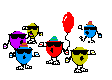














Comment