I started a new thread as I didn't want to hijack LoneShooter's thread.
I am planning on installing a security camera system, and figured as long as I'm crawling around the attic, I should fix the internet irritations I've had since moving in. I should preface all that follows by saying that I am technologically illiterate; I dont know how stuff works or what it's called...
We have Comcast internet. The installer wired the modem(?) to an existing cable outlet in the wall. I hooked up the router(?) to the modem, and both pieces have lived on a foot stool in the dining room ever since. I got a range extender(?) that plugs into a wall socket and have it in another part of the house (about half way between the router and the back of the house).
I want to move the set up to a closet that has an unused shelf. The closet is in the front third of the house, but probably as close to the center as I could get it. I figure I could pull the coax from the current location, up through the wall from the attic, then run it to the new location.
My questions for the experts are: What type of router should I get, or what spec's should I look for; how do range extenders work and what should I get; and what other things should I think about or be aware of?
I greatly appreciate any assistance or links to helpful articles
I am planning on installing a security camera system, and figured as long as I'm crawling around the attic, I should fix the internet irritations I've had since moving in. I should preface all that follows by saying that I am technologically illiterate; I dont know how stuff works or what it's called...
We have Comcast internet. The installer wired the modem(?) to an existing cable outlet in the wall. I hooked up the router(?) to the modem, and both pieces have lived on a foot stool in the dining room ever since. I got a range extender(?) that plugs into a wall socket and have it in another part of the house (about half way between the router and the back of the house).
I want to move the set up to a closet that has an unused shelf. The closet is in the front third of the house, but probably as close to the center as I could get it. I figure I could pull the coax from the current location, up through the wall from the attic, then run it to the new location.
My questions for the experts are: What type of router should I get, or what spec's should I look for; how do range extenders work and what should I get; and what other things should I think about or be aware of?
I greatly appreciate any assistance or links to helpful articles


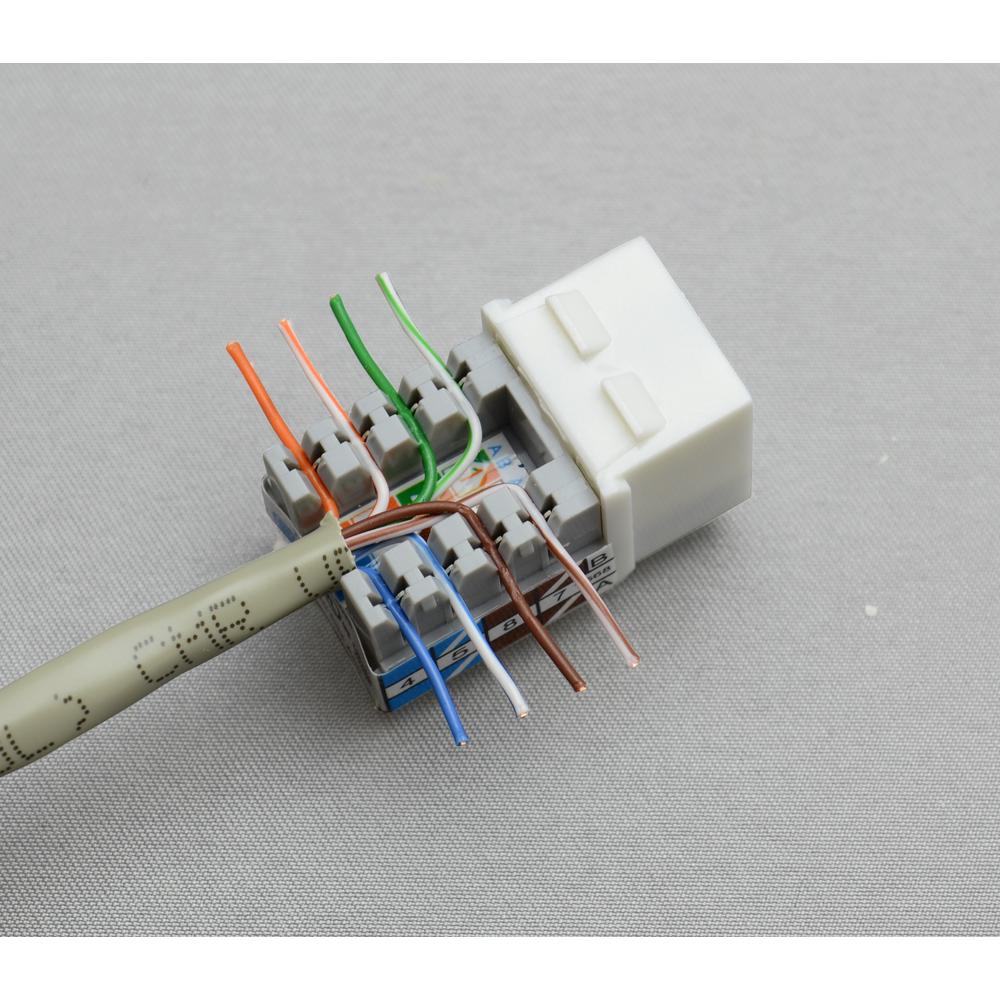

Comment