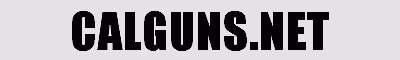
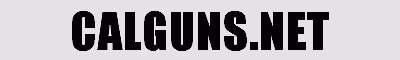 |
Using hotel internet
Internet in hotels these days is usually wifi. It's a lot cheaper to set up than hardwired ethernet. My problem is I have some devices I'd like to travel with that are only ethernet-enabled, like work laptop, etc.
I understand I can get a gadget called a bridge that would allow me to connect my ethernet cabled devices to wifi? The descriptions I read make it sound like they are intended for other purposes, but would one work for what I need? The next issue would be security on the wifi. Since I don't have control over the router like I would with a home network, am I just out of luck wrt security? Are the various encryptions I can set just completely inadequate? |
You can always get a travel router. They're tiny, but decent. I have a travel router and switch, and connect the router to hotel's wifi or wired connection, and then connect my devices through it.
|
Regarding your laptop, does it have a USB port and will your IT folks allow you to install software? If yes to both, consider a USB wifi adapter.
I put one of these on an old HP desktop PC out in my shop where I have no wired access. Works great. https://www.amazon.com/Adapter-1200M...b+wifi+adapter |
The biggest benefit is using all of your devices from the same MAC/IP is that you only have to agree once per 24 hour period, and only on the device connected to the WiFi. During multi-day stays, one has to agree to the TOS/conditions once per-day, per-device, if using multiple devices. Many times I was always unable to agree to the TOS with an older Roku, even though there is a browser, and have to do the Roku pass-through-browse trickery, which didn't always work.
I was using an application called Virtual Router Plus to share to a second WiFi NIC, which worked kind of well, but this was before I had any 5GHz N devices, and had no N NICs to share from. Whenever possible I bring and use a full-size (I don't have a mini, and the OT paid for the router in a cheap-wash) wired N router I always bring to hotels so I can use 5GHz, as there is WAY less bandwidth saturation/congestion. If I ever have to stay at the Hilton Garden in Fontana again (drive, so no 2-bag airport limitation), I am bringing a Xirrus, and use the WiFi analyzer to see how bad it really is, to get a screenscrape. Worst hotel WiFi I have ever used, during even non-peak hours, so I commonly tethered to my phones instead, especially using 5GHz 802.11N. |
|
Quote:
have an older version of this. very versatile. just make sure you have dhcp shut off. i forgot once, and some hotels' it staff gets kind of pissy about you causing issues with their net....got pulled out of a wedding reception over it once when i missed that post-factory-reset. |
Quote:
Does it support 5GHz? The MFR web page on the TL-WR802N model doesn't even show 5GHz. "2.4-2.4835GHz", although 300N is stated. 5GHz circumvents all the ~2.4GHz saturation at hotels. Even wireless tethering to 2.4GHZ on my phones was horrible during peak (normal people awake) times. USB, or 5GHZ tethering helped a lot. I bought 2 tablets that stated they were 802.11N compatible, but apparently, after some research "802.11N compatibility" does not require 5GHz, so I had to buy another that specifically stated 5GHz in the specs. as all my other devices support 5GHZ OOTB, except the tablets. This <$45 AC model (same make) might be better? https://www.amazon.com/TP-Link-Wirel.../dp/B01N5RCZQH |
Quote:
When traveling, even with the family I have less than 10 devices that I would be wanting a WiFi connection for and this device has never had a problem. Granted my usage is just family stiff, not top secret/ninja/tactical stuff. Hotels, Starbucks, what ever, never been an issue with this. I really like the fact it is usb powered so I can just velcro it to the back of a laptop and not think about it again. If channel saturation is the main concern, you can pick your channel that it will transmit on, but that is about it. It looks like other one you reference with 5ghz would be a nice choice also, i just don't have no experience with it. It also appears to be USB powered, so I consider that a plus. |
There are only 3 channel bands on 2.4GHz, the rest overlap...1, 6, &11, More like string of freqs... Or blocks of freqs...
https://www.metageek.com/inc/images/...1/inSSIDer.png I am surprised you don't have issues... But if it works for for $25, then rawk-IT. |
Quote:
|
Maybe this gadget will work? Don''t know much about the alphabet soup.
https://www.amazon.com/GL-iNet-GL-AR...ATEF610D7X1Y2G |
https://images-na.ssl-images-amazon....L._SL1000_.jpg
~$45 :D I'll prolly get one of these... with as much travel as I am expecting. I am not very fond of Mexico's no carrying blade laws, and if they ever send me to Aus., or the UK, I am not sure I'd like that much either... but I am SURE the brew would be good. The TL-WR902AC is only $39 on eBay... |
I need at least two holes for ethernet cables.
|
Quote:
This is ~$70, but w/"2 LAN" ports. https://www.amazon.com/GL-iNet-GL-AR...dp/B07GBXMBQF/ Alternatively, even though inconvenient for packing, a D-Link DGS-1005G 5-Port Gigabit Desktop Switch is only $15 NIB, shipped. I am just saying... The GO-SW-5G is even more compact, and only $16 on eBay. https://i.postimg.cc/dVsHwGgy/GO-SW-5G.png With the requirements you have, maybe 2 devices would be a better option? (Then again, I recall stringing a router to the wall on the desk, another cable drooping to the Roku, which was then connected via HDMI to the TV... :) ) |
Work laptop may be ethernet only one response to policy. They may not want you on wireless period. Sidestepping that may be a violation.
If I was your IT admin I could be 95% certain that you were using a bridge device to sidestep a wireless prohibition by looking at the latencies from your device to the gateway on whatever network you're on. Even if you used a device that was a gateway to bridge to the wireless on the WAN side I could tell by seeing that the route likely goes through multiple private IP ranges and respective latencies between. Meaning, wifi data takes longer to send and receive and it's a giveaway for certain network paths. Basically, if I was part of engineering a policy and technology to prevent users from being on wireless, I would also implement circumvention detection. Most IT departments aren't THAT thorough, but you never know. Policy aside. If you have a personal laptop, you can connect it to wifi and then bridge the WiFi and Ethernet adapters. Then plug the work laptop into the personal laptop. This will masquerade as a wired connection, even though you have a wireless link in the path. Dirty solution, but doesn't involve extra equipment to pack. |
For the security aspect, ALWAYS use a VPN on public wifi. You would be wise to invest in a dedicated VPN service. Do some shopping around and choose one that aligns with your values.
|
The laptop doesn't have wi-fi, like I said in the OP. I also want to bring my home phone, ethernet only. It would be easier to use just one gadget. Less space in my bags, fewer a/c adapters and cords strung around my hotel room, etc, etc.
|
Quote:
The only time I would use a WiFi hotspot would be if I was traveling outside the country, where my cellular provider has sloooooow data roaming. |
Quote:
https://images-na.ssl-images-amazon....2BiWu2KjAL.jpg this acts as a client to connect to the hotel wifi, and the computer connects via ethernet, with a second port for your phone. you may not be able to get your phone working correctly if the hotel internet has a login page, though (problem with the early roku/chromecast too)...depends on the phone setup itself, and if it has a way to bypass that login page. i've also bridged connections with one of these to get a chromecast working, using a laptop to bypass the login page; something similar to the device above was my access point, and i connected to the hotel wifi with the build in wifi in the laptop. pain in the butt, but it worked; depending on your phone, this concept may be, in effect, what you'd need to get the phone working (as it gets around the login page). |
| All times are GMT -8. The time now is 4:47 AM. |
Powered by vBulletin® Version 3.8.11
Copyright ©2000 - 2024, vBulletin Solutions Inc.