

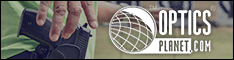
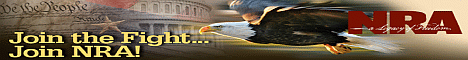





 |
 |
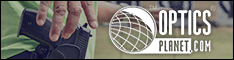 |
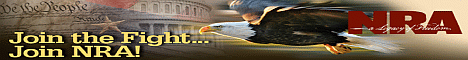 |
 |
 |
 |
 |
 |
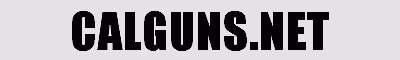 |
|
|||||||
| Technology and Internet Emerging and current tech related issues. Internet, DRM, IP, and other technology related discussions. |
 |
|
|
Thread Tools | Display Modes |
|
#1
|
||||
|
||||
|
I'm on a wireless network and cannot connect to a hard line. During the day my internet runs fine, but after 6 or 7 my internet speeds go to **** and my ping goes through the roof. Normally I'm at about 1.5Mb/s and a 50 ms ping but at night I get this. It's driving me crazy! Anyone have any ideas why this is?
 I was out of town the past couple days. But it's still draggin ***.   So any ideas on what's wrong and how to fix it?
__________________
Last edited by OCMI_Teddy; 01-19-2010 at 11:46 PM.. |
|
#2
|
||||
|
||||
|
Call 311 and have them run a line test when this happens. Probably condensation getting into the DSLAM or the box on your house. Has nothing to do with your wireless.
__________________
Oppressors can tyrannize only when they achieve a standing army, an enslaved press, and a disarmed populace. -- James Madison The Constitution shall never be construed to authorize Congress to prevent the people of the United States, who are peaceable citizens, from keeping their own arms. -- Samuel Adams, Debates and Proceedings in the Convention of the Commonwealth of Massachusetts, 86-87 (Pearce and Hale, eds., Boston, 1850) |
|
#3
|
||||
|
||||
|
Do have DSL and did you secure your junk? It could be your neighbours are tapping you if your not locked down on security.
-g
__________________
If ever time should come, when vain and aspiring men shall possess the highest seats in Government, our country will stand in need of its experienced patriots to prevent its ruin. -Samuel Adams |
|
#5
|
||||
|
||||
|
100 feet/2 rooms, but it world just fine from the exact same spot a few hours ago.
__________________
|
|
#6
|
|||
|
|||
|
Ping your router when you have the problem (usually 192.168.1.1) -- if the latency is over 10ms, the problem is wireless interference OR someone is hijacking your Internet. Solution to that would be to secure the wireless and try changing the wireless channel (1,6,or 11). Otherwise, it's a problem on your Internet provider's end.
|
|
#7
|
||||
|
||||
|
if no one else is sucking your bandwidth look for appliances/devices/lights/etc. (that may be interfering w/ your wireless signal or affecting your WAN connection) that you only use at night/during the affected times.
try turning things off & on while watching to see if it gets better.
__________________
Live between Santa Cruz and SLO? Want to get involved? Check out the Central Coast Calguns Community Chapter And join the Central Coast Region Social Group!  NRA Life Member - CRPA Life
Statements posted here are the sole opinions of the author and not those of CGN, CGF, CRPA, or any other institution or agency unless otherwise noted. |
|
#8
|
||||
|
||||
|
Can you do a speedtest with a pc "hard" wired at the router during such outages? To see if it is your broadband connection, or the wireless connection.
2.4ghz is popular with many devices, cordless phones, cameras, baby monitors which could be causing interference. Also dsl lines can be affected by numerous devices as well.
__________________
» Quote:

|
|
#9
|
|||
|
|||
|
It most likely has to do with people coming home from work.
It could be either your wireless connection, or your Internet connection. To check which one it is, do a few tests using your wireless connection, then connect to your router using an Ethernet cable and do a few tests that way. If the results are the same, it's your Internet connection. If the results are seriously different, it's your wireless link. For the Internet connection, if you're on cable, you're SOL. They probably don't provision enough bandwidth for your hub (you're sharing the bandwidth with your neighbors at the local hub). You can call the provider anyway, and see what they can do. There're ways to deal with it, but your router likely doesn't support it, and your provider won't be happy. If you're on DSL, that shouldn't be happening. Call your provider and have them test the line. I don't suppose you're sharing phone lines with anyone. Right? If it turns out to be the wireless connection, there're likely some devices close enough to interfere. Try getting a dual-band N router or access point, and play with frequencies and channels. For that matter, make sure that your current router isn't using channel 1, 6, or 11 (which are most commonly used by default). Try switching channels and see which one gives you best performance in peak hours.
__________________
DiaHero Foundation - helping people manage diabetes. Sending diabetes supplies to Ukraine now, any help is appreciated. DDR AK furniture and Norinco M14 parts kit: https://www.calguns.net/calgunforum/....php?t=1756292 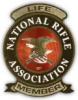
|
|
#10
|
|||
|
|||
|
Wait, did I just brand myself as a nerd?
__________________
DiaHero Foundation - helping people manage diabetes. Sending diabetes supplies to Ukraine now, any help is appreciated. DDR AK furniture and Norinco M14 parts kit: https://www.calguns.net/calgunforum/....php?t=1756292 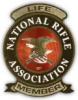
|
|
#11
|
||||
|
||||
|
Here's what happened when i pinged my external IP

__________________
Last edited by OCMI_Teddy; 01-14-2010 at 9:45 PM.. |
|
#12
|
||||
|
||||
|
Quote:
are you on cable or DSL, could be your ISPs backbone is getting overloaded... typical in collage dormitory/ high density housing... is it the very worst Saturday nights after 7:00p?
__________________
We’re ALL GOING TO DIE! Can’t somebody do something?!?!?!?! |
|
#13
|
||||
|
||||
|
Quote:
I have no idea what we have. I'm pretty sure it's DSL. We rent our guest house to a tech company and they give us internet. I was going to go down and plug into the hard line for our house router but one of the guys is down there, and I don't think he'd be too happy about me just strolling into his office at 10:30.
__________________
Last edited by OCMI_Teddy; 01-14-2010 at 9:41 PM.. |
|
#14
|
|||
|
|||
|
Quote:
__________________
NRA Life Member --------------------------------- "The best diplomat that I know is a fully-loaded phaser bank." -- Lt. Cdr. Montgomery Scott ("A Taste of Armageddon") ---------------------------------------------------------------- Have you taken The Pistolero Challenge? |
|
#15
|
||||
|
||||
|
Quote:
run: tracert 66.102.7.103 when things are running good and again when things are running bad, we can tell a lot from this... oh yea, post up screen shots too
__________________
We’re ALL GOING TO DIE! Can’t somebody do something?!?!?!?! |
|
#16
|
||||
|
||||
|
oh, I think i may see the problem... you on WiFi?
__________________
We’re ALL GOING TO DIE! Can’t somebody do something?!?!?!?! |
|
#17
|
||||
|
||||
|
__________________
Last edited by OCMI_Teddy; 01-15-2010 at 8:07 AM.. |
|
#19
|
||||
|
||||
|
Speaking of wireless, this is the WPA2 wireless at work, tested from a 13" MacBook Pro with stock Airport card:

__________________
Distinguished Rifleman #1924 NRA Certified Instructor (Rifle and Metallic Cartridge Reloading) and RSO NRL22 Match Director at WEGC https://www.ocabj.net |
|
#20
|
||||
|
||||
|
Quote:
 I don't have uverse
__________________
Last edited by OCMI_Teddy; 01-15-2010 at 10:53 AM.. |
|
#21
|
||||
|
||||
|
Do this during the slowness. You may want to practice this before posting us a bunch of garbled junk.
Go to start button. Click once to make the menu bar pop up. See the "run"? Select that. A little dialouge box pops up. whatever is in there highlight it and type in "command" to replace whats there (no quotes). Hit enter. A black box popped up? Good! type at the prompt "tracert calguns.net" hit enter. At the very top of the bar where its grey and says something like C:\windows\system32\.... Right click that bar choose edit and select all. Go back here and right click and past it in the quick reply box and post!
__________________
|
|
#23
|
||||
|
||||
|
Quote:
__________________
|
|
#24
|
||||
|
||||
|
well since you showed yours....
 
__________________
Live between Santa Cruz and SLO? Want to get involved? Check out the Central Coast Calguns Community Chapter And join the Central Coast Region Social Group!  NRA Life Member - CRPA Life
Statements posted here are the sole opinions of the author and not those of CGN, CGF, CRPA, or any other institution or agency unless otherwise noted. |
|
#27
|
||||
|
||||
|
Note the one I posted earlier was for wireless.
My wired sucks as far as wire is concerned:  Mainly because my desktop is plugged into a 100mbit port and not a GIG-E port.
__________________
Distinguished Rifleman #1924 NRA Certified Instructor (Rifle and Metallic Cartridge Reloading) and RSO NRL22 Match Director at WEGC https://www.ocabj.net |
|
#28
|
||||
|
||||
|
connect your modem directly to the test jack in the service box. the connect your laptop or pc directly to the modem. test, with everything everyone has already suggested, during the times you know you get good service and the times you know you get bad service. that will eliminate inside wiring issues, or confirm them. because you only use wifi, you can suspect the wifi interference, but you still have to check/confirm line quality. but before committing to a possible charge by the telephone company, it's best to confirm the situation so you are not stuck with an unexpected bill.
|
|
#29
|
||||
|
||||
|
no, WORK.
 Quote:
(and by that i mean nothing to do w/ the "mac" connotation of apple, just the analogous fruit)
__________________
Live between Santa Cruz and SLO? Want to get involved? Check out the Central Coast Calguns Community Chapter And join the Central Coast Region Social Group!  NRA Life Member - CRPA Life
Statements posted here are the sole opinions of the author and not those of CGN, CGF, CRPA, or any other institution or agency unless otherwise noted. |
|
#30
|
|||
|
|||
|
Quote:
Good... |
|
#32
|
||||
|
||||
|
after seeing the other people posting some crazy speeds i started laughing when I saw yours

__________________
 PM 4 Front Sight diamond PM 4 Front Sight diamond "If guns kill people, do pencils misspell words?" 
|
|
#33
|
||||
|
||||
|
I was out of town the past couple days. But it's still draggin ***.
  So any ideas on what's wrong and how to fix it?
__________________
|
|
#34
|
||||
|
||||
|
Seems like all the number are high, do you have a box (telco) outside that has a port on it that you can disconnect the inside wiring from the outside?
If so why dont you plug your WLAN router direct and run the test again. Unless you have a sidekick type meter I think this would be the only way to see if its your issue or the ISP. Sorry I dont know anyone in your area to help with a meter. I had a customer who had a funky gauge telco cable running through his house and it was causing problems until we ran a dedicated line to the DSL router, the rest of the house wiring was left hanging behind the jacks because it was 12 gauge when it should be 28 gauge cat3-5
__________________
 HMM-161 Westpac 1994 |
|
#35
|
||||
|
||||
|
other wiring in the house can cause issues, like if there is an alarm system wired into phone lines. but his is an evening/night problem, so i'd look for causes that fit the timing of the issue first.
__________________
Live between Santa Cruz and SLO? Want to get involved? Check out the Central Coast Calguns Community Chapter And join the Central Coast Region Social Group!  NRA Life Member - CRPA Life
Statements posted here are the sole opinions of the author and not those of CGN, CGF, CRPA, or any other institution or agency unless otherwise noted. |
 |
| Thread Tools | |
| Display Modes | |
|
|
 |
 |
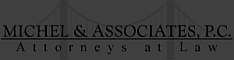 |
