

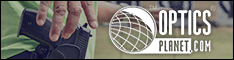
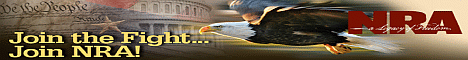

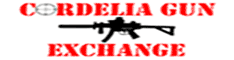

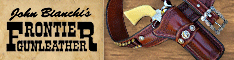

 |
 |
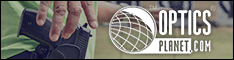 |
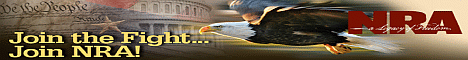 |
 |
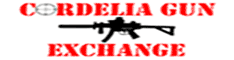 |
 |
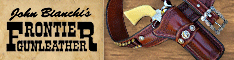 |
 |
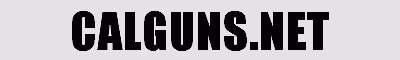 |
|
|||||||
| Technology and Internet Emerging and current tech related issues. Internet, DRM, IP, and other technology related discussions. |
 |
|
|
Thread Tools | Display Modes |
|
#1
|
||||
|
||||
|
Drives me batty. I don't think I messed up anything adding replacing the 4gb RAM with a 8gb. I had to remove all cables, hard drive, msata, cd drive, etc. because I had to flip the motherboard over to replace the RAM. (poor design by Dell).
Sometimes it'll go for hours w/o hiccups. Sometimes upon boot from hibernate or restart or shut-down, it intermittently disconnects or stays disconnected. I see it impacts my internet speed (it is only 90mpbs vs. up to 200mpbs). things I've done: * it's not the modem because when I direct connect the laptop to modem, speeds were immediately up to 200mpbs (trouble shooting last week). when my laptop's ethernet connection is down, wifi is good. * to make sure it's not the cable, I switched to a different ethernet cable. it still happened. * I'll be switching ports on the wall also soon in case it's the cable from office to center of house. I do run an older asus rt-n56u router (802.11n) router. I also have a HP procurve switch where most of the ethernet goes to since my router only has 4 ports and i prefer hard-wire for most devices (tv, bluray, etc., desktop tower, etc). wifi is an option on this machine but the Dell L521X had ****ty wifi design. I switched wifi card already from a Killer network 802.11n to a Intel AC version with N compability. It got better but we're talking 2mbps to like 6-8 mpbs. It's crap. other thoughts before i start looking into a new router if the issue is there? I find to get back to 200mpbs from 90mpbs, I have to unplug both cable modem and router, putting on cable modem first. I think it may be the router now but unsure before I splunk $$$ into a new one. (in case ports are going bad?). hard to say it's h/w if it's intermittent though, why it's driving me batty. |
|
#2
|
||||
|
||||
|
did you properly ground yourself while touching the insides of your laptop?
I assume this is a built-in ethernet on the laptop. First thing is I'd look at the jack on your laptop, make sure you don't have any bent or misaligned pins. Otherwise, might be time to look for a replacement main board. |
|
#4
|
||||
|
||||
|
Have you tried testing your wifi on a different network to see if speeds improve? Maybe stop by a Starbucks or someplace with decent wifi. My old Dlink single channel N to Intel AC nic was about 50 Mbps.
|
|
#6
|
||||
|
||||
|
Quote:
Quote:
Quote:
yellowsulphur, first thing i did was test @ starbucks. the speeds improved but only to 6-8 mpbs. i didn't thorough check the forums to see the wifi was it's achilles heel. |
|
#7
|
|||
|
|||
|
Have you tried changing the Ethernet cable, maybe try a CAT6 one? I've had similar issues before and spent tons of hours troubleshooting, only to kick myself because it turned out the cable was bad.
There's also a possibility of the switch/port the laptop is connected to having issues, it sounds like your laptop is connected back to 100Mbps instead of the full 1000Mbs, so if you have tried a good CAT6 cable and still have issues, try another switch. If you're connected to the router directly, try connecting to another port on it if it has one. Alternatively, go into the NIC driver configuration and force the NIC to always connect at 1000Mbps full duplex and see if it helps. On the very slow wifi, is both your 2.4 and 5GHz using the same SSID? If it is, does the router let you use different SSID for 2.5 and 5GHz? Try using different SSID if you can and then try both 2.4 and 5GHz with the wifi and see if that helps. You can also try turning off 5GHz and see if connection speed on 2.4GHz improves. |
|
#10
|
||||
|
||||
|
If you're getting 200 out of the modem consistently and then your speed drops when connected to the router it's got to be the router. It's not the Ethernet port on the laptop or the Ethernet cable otherwise you wouldn't be getting 200mbps directly out of the router.
|
|
#14
|
||||
|
||||
|
Quote:
 i have cat5e currently though 3 yrs old now. maybe when my brother comes around, we'll upgrade to cat6. i'll check when i'm off biz travel to see my nic config. i have cat5e currently though 3 yrs old now. maybe when my brother comes around, we'll upgrade to cat6. i'll check when i'm off biz travel to see my nic config. on the wifi, i have different ssid for 2.4GHz and 5GHz. I only managed to see improvements at starbucks. i did see it improve at home also but because of walls, starbucks was actually faster. (many on dell forum complained about the nic performance of the L521x). Quote:
Quote:
 if it was more straight forward, it's be easier. hate intermittent issues. if it was more straight forward, it's be easier. hate intermittent issues. i can (work laptop). hate to use it since i don't want to install my home apps on it. but when it happens, i can easily switch. i already have static dhcp on it via the mac addresses. i'm going to remove the switch from the equation and only use the router's ports to what i really need. maybe i can isolate the switch having problems. then try re-plugging the ethernet to the wall plugs to see if it's the cable from office to location of router at center of house. |
|
#15
|
||||
|
||||
|
Disconnect/disable everything from the Router EXCEPT your one trusted Laptop or Desktop. Connect the one device direct via a short cat-5/6 patch cord, disable wireless on the router if you have tons of devices on Wi-Fi or unplug/disconnect ALL Wi-Fi devices, whichever is easiest.
Test. If you see an improvement, use process of elimination (re-connect one network device at a time). There may be something you don't expect on your network drawing bandwidth. Let us know, I have a few other ideas. Last edited by SteelPulse; 03-14-2017 at 10:50 PM.. |
|
#16
|
||||
|
||||
|
Quote:
|
|
#17
|
||||
|
||||
|
Probably your neighbors and their WiFi interference, or people screwing with your WiFi trying to get on, or trying to spoof your MAC?
|
|
#18
|
||||
|
||||
|
Did you connect the antennas to the cards mini bnc connectors when you installed it? Did you install Intel drivers for the card or are you using Microsoft drivers? Intel drivers are necessary to gain full functionality of the card. It sucks your speeds are so low as these cards aren't turds. They have a theoretical max throughput of 867 Mbps but, more realistically including overhead about 500 Mbps. The best I've seen is 350/350 @ 1ms with this card.

|
|
#19
|
||||
|
||||
|
Quote:
Quote:
Quote:
Quote:
|
|
#20
|
||||
|
||||
|
What OS? I've had problems with Windows 10 cutting out from time to time. Opened up a command prompt (as an administrator) and ran the following commands, followed by a reboot. Problems went away.
Quote:
https://betanews.com/2016/12/10/wind...or-some-users/ |
|
#21
|
||||
|
||||
|
I don't know if it works on Win10 also, but a "sfc /scannow" CAN fix Win 7 issues in some cases. Update all drivers, using a legit Win10 install.
Try a live Linux distro, like Elementary OS off DVD/USB and see if the issue persists... |
|
#22
|
||||
|
||||
|
so I guess i have two bad cables? i had a second lan line i forgot about from the same jack when i used to use my work computer at home (previous company).
oddly i've not seen one instance so far of any issue and it's a cat5, not cat5e! will have to keep on monitoring. the86d, i actually did a fresh isntall of win10. when it upgraded my win7, i downloaded a copy via the tools they gave me and i installed from scratch. |
|
#23
|
|||
|
|||
|
Cat 5 cables can work, just not reliably so all the time. Cat 6 cables are pretty cheap, why not just replace all your old Cat 5/5e cables with them and be sure that you have the best possible cable for your network?
|
 |
| Thread Tools | |
| Display Modes | |
|
|
 |
 |
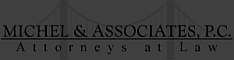 |
