

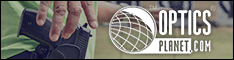

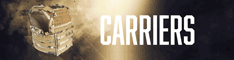

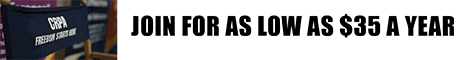
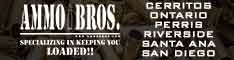

 |
 |
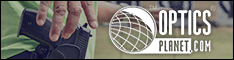 |
 |
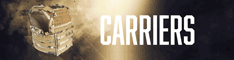 |
 |
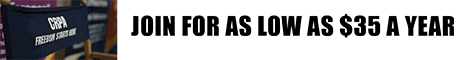 |
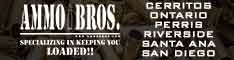 |
 |
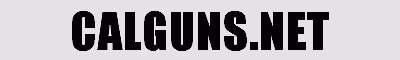 |
|
|||||||
| Technology and Internet Emerging and current tech related issues. Internet, DRM, IP, and other technology related discussions. |
 |
|
|
Thread Tools | Display Modes |
|
#1
|
||||
|
||||
|
Since I am losing confidence in my abilities it seems, I would like to doublecheck some stuff here with actual networking folks that are certified/have more experience than me...
I have three offices that are wired with 2-4 ethernet jacks on the walls. The total is 8 I think and the jacks are little boxes just above the baseboards or something close to the floor, that run wires all the way up and into the ceiling. The jacks are labeled and all seem to come out into a little closet. The wires run down and punch into a skeleton (that is what I call them) and it has 8 cat5 jacks. There is another little box mounted to the wall that says DSL. BTW, I hooked up my noisemaker to jack 3 and found it in the closet so these should all be active and working. SO, my plan is to take the router from their single office (5 or 4 port motorola wireless) and plug it into the DSL port, then, buy a 12 port switch and 8 2' patch cables and run them from the skeleton to the switch, then a single cable from the switch to the router. So all jacks from each office go into the closet, into the skeleton, into the switch and to the router. My friend said to just get a 5 or 4 port switch and fill it up and then plug the rest into the router since it had 4 or 5 ports. As long as there was a cable connected to the router from the switch and all 8 people had connections to either the router or the switch is that also a good choice for price? I said no because I do not like things plugging directly into the router unless they come from the switch. I was thinking that it might make things unbalanced or something. ONE of the things that will be plugged into the wall is going to be a Linux file server with either zentyal or something else, if I were to figure out how to make this into a future active directory box/PDC, would it mess things up not having things plug into the switch but into the router and switch instead? I think not and really though I think the only reason to plug EVERYTHING into the switch is for aesthetics and uniformity. Am I wrong? Thanks for any info.
__________________
7 Billion people on the planet. They aint ALL gonna astronauts. Some will get hit by trains... Need GOOD SS pins to clean your brass? Try the new and improved model...  And remember- 99.9% of the lawyers ruin it for the other .1%... |
|
#2
|
|||
|
|||
|
I'm not really a networking person (I deal mainly with software) but I think if you're using unmanaged switch, it doesn't matter if you do it your way or the way your friend recommended.
If it is up to me, I'll do it your way I think the cabling will be cleaner and large file transfers won't have to go through 2 separate switches (the switch and the router). The "skeleton" is a patch panel. |
|
#3
|
||||
|
||||
|
Quote:
Good to know. Patch panel, yes, I have heard of those, that is where the wires are "patched" into those blades and it is an organized way to go from cable to plug. I always called them a skeleton because someone else pointed it out as one, but I figured they knew what they were talking about. Patch panel looks like what it is. okay, Hmmm, I should prolly update a few things then... And yes, I believe it will be an unmanaged switch if I can not get the one I want. It is a Cisco Catalyst (WS-C2912-XL) 12 port. (in case they want to expand in the future).
__________________
7 Billion people on the planet. They aint ALL gonna astronauts. Some will get hit by trains... Need GOOD SS pins to clean your brass? Try the new and improved model...  And remember- 99.9% of the lawyers ruin it for the other .1%... Last edited by stilly; 07-16-2013 at 12:12 PM.. |
|
#4
|
||||
|
||||
|
The advantage to connecting everything to a stand alone switch would be if that switch were Gigabit (speed). Which is what I would recommend.
You also don't need to spend cisco money for an unmanaged switch. A simple Netgear switch would suffice. |
|
#5
|
|||
|
|||
|
Quote:
I also agree that an unmanaged cisco switch is pointless, but as long as the OP isn't paying typical cisco prices for it, not a big deal. edit: That WS-C2912-XL is a 10/100? Forget that nonsense. Go get an 8 or 12 port gigabit switch. Running a 100mbit network these days is silly unless you absolutely can't avoid it(like negotiation issues with systems using old adapters that you can't upgrade). Last edited by Merc1138; 07-16-2013 at 1:14 PM.. |
|
#6
|
||||
|
||||
|
Yes I am aware (all I use personally), but I didn't mention it because he said it was a Motorola router - which sounds like carrier device, which to my knowledge don't typically come with GB ports.
|
|
#7
|
||||
|
||||
|
I made my living for 20 years setting and maintaining networks and in my opinion there is no reason to spend the money on a Cisco unless you plan to manage the switch, not in an office that small. If you were setting up a 30+ computer office then yes go Cisco, and if you had extreme security needs like a bank then yes definitely Cisco's managed switches. But it's not worth the money for Cisco in an 8 node office.
I'd plug a decent quality gigabit switch into the router and then connect everything through switch. For a small office like yours I like the Trendnet TEG-S16Dg because it's a solid and affordable switch that'll give you some room for expansion. Also be sure to lock down your router's security if it has built in wireless.
__________________
"Government is the great fiction, through which everybody endeavors to live at the expense of everybody else." --FREDERIC BASTIAT-- Proud Life Member: National Rifle Association, the Second Amendment Foundation, and the California Rifle & Pistol Association |
|
#8
|
|||
|
|||
|
You are assuming that his current cable runs are CAT5e. If he was running CAT5 only, gigabit may cause some reliability issues.
|
|
#9
|
||||
|
||||
|
Not on short runs.
__________________
"Government is the great fiction, through which everybody endeavors to live at the expense of everybody else." --FREDERIC BASTIAT-- Proud Life Member: National Rifle Association, the Second Amendment Foundation, and the California Rifle & Pistol Association |
|
#10
|
||||
|
||||
|
Quote:
Get yourself a cheap managed switch.
__________________
"I like to think there are three measures of a man: How much steak he can eat in one sitting, how full his mustache is and how quickly he can whittle a spear in the event of the apocalypse." - Ron Swanson Quote:
|
|
#11
|
||||
|
||||
|
It's not worth the headaches in an 8 node office - especially without the technical expertise to manage the switch. If the office is using an inexpensive $70 home style router (he's on DSL) it might be nice to keep a preconfigured spare laying around, but honestly they don't go down all that often.
__________________
"Government is the great fiction, through which everybody endeavors to live at the expense of everybody else." --FREDERIC BASTIAT-- Proud Life Member: National Rifle Association, the Second Amendment Foundation, and the California Rifle & Pistol Association |
|
#12
|
|||
|
|||
|
How is a basic single subnet LAN going to go down just because the router fails? I think you're confusing a gateway with a DHCP server, which I pointed out with my comment regarding IP addressing. Even without a DHCP server online, that doesn't mean the network just instantly fails(it will be an issue once clients try to renew leases, but even then there are ways of dealing with that, not particularly difficult with an 8 drop office either, that can at least allow you to still get work done as long as you don't require an internet connection, till you can replace the router).
|
|
#13
|
|||
|
|||
|
Hp makes lightweight semi-managed layer 2 switches in 8-16 port configs.
I highly recommend them. Also its best to go with one switch to service all clients that way upgrades to your router or internet are agnostic. Last thing you want is a new ISP sending you a router with too few ports, as many are doing only one port these days. One last thing, if you go router to switch you do not use a crossover cable. I had a client try this earlier in the week and it gave me a good laugh. P.s. does the office use power over ethernet phones, would they want to one day? Cloud voip is gaining popularity and might as well upgrade then to a POE Switch (like the hp I mentioned) that way they only need one line to their phones. |
|
#14
|
|||
|
|||
|
Good points above. Although with a linux box, and the idea of a pdc in the future I imagine they are hosting their own dhcp.
Hp also makes micro layer switches. Layer 3 lite that gives you basic interface and vlan abilities |
|
#15
|
||||
|
||||
|
Okay guys. This is ME now remember that. I got this switch for $19 shipped.
I got it because I wanted to see what a managed switch was and could do. This whole job is only costing under $400. The linux bow I am putting together is going to be from a NOS dualcore pentium 4 and nos motherboard, used case and psu with prolly 1GB of ram or less, but it is only going to be a file server. This whole thing is no mission critical job, right now things are just coming together. But this is how I learn things, by getting new tech (new to me) and playing with it/installing it. I had looked at some dell and hp switches but this switch came up as the cheapest for what it was. I believe the Motorola is a router/modem combo with wireless ap also. It was the only box that is currently plugged in between the computer and the wall. Worst case I may have an 8 port GB switch here that I can swap out if I can not make it work, but I want to make it work. Oh, and the router is gonna be DHCP just to make things easier. OH, and also, this is going to be a lawfirm office. I do not want to cheap out and go consumer grade if I can avoid it. I figured that in case anyone else has a look at the hardware at least they can't laugh too hard at all of the target/staples purchased hardware... Besides, I always like the thin fat metal box look. LoL. I would only cut a crossover if I needed it.
__________________
7 Billion people on the planet. They aint ALL gonna astronauts. Some will get hit by trains... Need GOOD SS pins to clean your brass? Try the new and improved model...  And remember- 99.9% of the lawyers ruin it for the other .1%... Last edited by stilly; 07-16-2013 at 4:07 PM.. |
|
#16
|
||||
|
||||
|
If you go router to a switch or switch to switch for that matter it is indeed crossed over. Almost all switches these days have auto sensing ports and handle the crossover for you. So if you used an actual crossover cable the router or switch will sense it and handle it.
|
|
#17
|
||||
|
||||
|
Quote:
__________________
7 Billion people on the planet. They aint ALL gonna astronauts. Some will get hit by trains... Need GOOD SS pins to clean your brass? Try the new and improved model...  And remember- 99.9% of the lawyers ruin it for the other .1%... |
|
#18
|
|||
|
|||
|
Since you mentioned a patch panel, was it mounted on a rack? If it is, when you shop for your switch, you'll want to find one that can be rack mounted. Otherwise you'll have to buy a tray so you can put the switch on it.
It'll look much better and professional if you get a rack mountable switch if they have a rack in the room where the patch panel is located. |
|
#19
|
|||
|
|||
|
You are right in thinking that all office PCs should be connected to the switch first. Otherwise, those on the router's built-in switch will be bottlenecked to a single port when talking to the fileserver (presumably on the stand-alone switch).
WS-C2912-XL and the whole 2900 line is EOL as of 2001. There will be numerous security holes in that switch (literally hundreds of security bugs in the last 12 years that have been found and fixed, but not back-ported to the 2900s). Granted, it is inside your router/firewall, but that's just one of many reasons not to use it. Another is that it is only 100mbit/s. Frankly, these were low-end Cisco switches they day they came out. The fans are going to fail on those as well and they're not particularly quiet for a small office. I agree with another post that said to get a nice HP Desktop gig 8 or 16 port switch. https://www.google.com/shopping/prod...47029?q=J9137A I understand you don't want to spend a lot of money, but that's really not much money for an office switch. You get what you pay for. Also, that switch is fanless, so no noise. |
|
#20
|
||||
|
||||
|
Connect the router to your service point, connect the switch to your router, connect the patch panel to your switch (and those connections should never change, you said two cables? should be one cable per connection).
Unless you plan on managing the switch (VLANs, subnetting, etc....which isn't really necessary if you're only hosting <10 workstations...would be good to put the server on a diff vlan tho) go with a dumb switch (NOT A HUB!  ). ).And I wouldnt worry about ABSOLUTELY having Gigabit on your layer 2 even layer 3 devices, you're bottlenecked by your external DSL connection anyway. It would only benefit you if all layer 2 and 3 devices are gigabit.
__________________
Retired Account Last edited by Germz; 07-16-2013 at 5:50 PM.. |
|
#21
|
|||
|
|||
|
Quote:
Gigabit is pretty standard on every desktop and most laptops I've seen in the past 5 years. While you won't truly see 1000mbit/s speeds, you will get 200-300mbit/s per workstation. If you have a decent server NIC, you'll get 700-900mbit/s there. This is especially nice if you have large files or are backing up via the Linux fileserver. |
|
#22
|
||||
|
||||
|
Quote:
Quote:
__________________
"I like to think there are three measures of a man: How much steak he can eat in one sitting, how full his mustache is and how quickly he can whittle a spear in the event of the apocalypse." - Ron Swanson Quote:
|
|
#23
|
|||
|
|||
|
Quote:
|
|
#25
|
|||
|
|||
|
Wow, way overkill for a small office, just use SOHO (small office home office) stuff, like linksys. Agree with sholling 100%
FYI, im a CCIE and no reason for managed switches / L2 unless your networking servers or VLANing like using VOIP on the same gear as your data, or QOS... |
|
#26
|
|||
|
|||
|
Quote:
The only thing I would do differently is to put your server in the room where all your equipment (router, hub, patch panel) is located, and plug it in directly into the 12-port switch. The main idea is just to put everything in a central location. If you think of actual usage, by putting everything on the 12-port switch (and not the router), you are saving an extra "hop" when you are accessing files from the server. |
|
#27
|
|||
|
|||
|
Definitely use one 8-16 port switch. If you use two 5 port switches and connect them with 1 cable, its like using 1 lane traffic to merge two 5 lane freeways. 8 port unmanaged gigabit switch cost you about $30 nowadays. If you worry your router fail and take the dhcp with it, just set ip lease time to 14 days. That way you will have at lease 7 days to replace the router. You wont have internet in the mean time but filesharing still work.
|
 |
| Thread Tools | |
| Display Modes | |
|
|
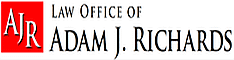 |
 |
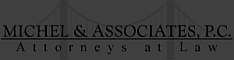 |
