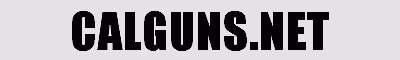
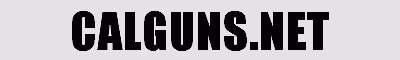 |
How to post a picture/Edit a thread title/Embed youtube
In order to post a picture on the forum you need to have it hosted online on a web server. There are several free ones out there, these are a few of the better ones.
Hunt101 [[Photobucket deleted, as terms of service have changed]] UpitAll Imgur All of them are free and for the most part you register an account just like you do to join a forum. Most will also give you the necessary url and encoding to post your pictures in your post. Once you have uploaded your pictures and copied the url for the picture you are ready to post it in your thread. There are three ways to do this. 1) If your photo hosting site gives you a link to paste that has the proper tags you can just paste it in to your post. It should look something like this: [img] www.image.com/url/1234.jpg [/img] but without the spaces. 2) If you have the url for the picture you can manually add the necessary tags yourself. simply type [img] before the url of the picture and [/img] after it. It should end up looking like this: [img] www.image.com/url/1234.jpg [/img] Again make sure you do not have spaces between the tags and the url or in the url itself. 3) If you have the url you can click on the little image that looks like mountains and a sun, http://www.calguns.net/calgunforum/i...nsertimage.gif above the window where you type in your post or reply. This will open a pop-up that asks for the url of your picture. Paste in the url for your image and click ''OK'. With any of these three methods your picture should show up in your post as an image. ========== Edit your thread title ========= Find the first post in your thread. Click on the 'Edit' button. Look at the lower right: click on the 'Go Advanced' button. The display will have a separate text area for the title - edit that. Click the 'save' button. ======== Embed Youtube Video ======= Above the text entry box is a row of icons. One of those at the right is "You Tube". What that does is put in <youtube] [/youtube> tokens. Put the number-and-letter part "http://www.youtube.com/watch?v=0_EFdod4YDo" , the part after the " = ", between the ] [ of the tokens. So, <youtube]number-and-letters-after-the-equal-sign[/youtube> (Of course, to be able to see it, the first "[" has been changed to "<", and the last "]" changed to ">".) // Librarian 8/20/2012 On another topic ... ========== Deleting threads ========== Members cannot do that. The software restricts that power to Moderators. Members CAN delete their own posts, except the first post in a thread, because deleting the first post deletes the thread. // Librarian, 8/9/2019 |
Now this SHOULD be a sticky in the for sale forums.
|
:dupe: DUPE but I guess Ill let it slide since you own the board. LOL :dupe:
http://www.calguns.net/calgunforum/s...016#post516016 |
Quote:
Very gracious of you Sam...:D |
Is there a version of this up already?
I kept meaning to write one up but if someone beat me to it that's cool, I'll just copy it to the For Sale areas. ;) |
Thanks so much for posting this thread.
|
this does not show up when i search posting photos.
|
Quote:
|
Quote:
where what KRINKER PLINKER TWO (2) WEEKS |
Howto: insert pics into your ads (easy instructions w/ screenshots)
===============================
PART 1 (broken up due to forum limitations) ================================ How to upload your pics online and add them to your posts (ads, etc.) Several free online services allow you to upload smaller pictures (1024x768 sized and smaller, usually) for free and use their website to insert your pictures into forums like Calguns with little work. This Howto explains using Photobucket.com as the free service provider, as they seem to make it the easiest for everyone. The images used below in this howto are inserted exactly according to the steps below as well, so it's a self-example of how it works. (1) Start by going to http://photobucket.com/ in your web browser of choice. Firefox on Windows is being used in this example, but all browsers on all systems (i.e. Safari on a Mac OS X) work exactly the same way - if the images below don't match yours exactly don't sweat it, adapt mentally as you follow along. (2) Click the Join Now in the upper right hand corner of the website to begin. http://i251.photobucket.com/albums/g...pics/step1.jpg (3) Fill out the initial information as requested, this can be anything you would like. Do not give out this username/password to anyone, etc. as usual with websites, click the Next Step button to continue. http://i251.photobucket.com/albums/g...pics/step2.jpg (4) Fill in the remaining information as requested. Notice in the screenshot below you do not need to enter your real phone number, birthday and so on. It is always better for your personal privacy to not use your real information if needed, just make something up then click the I accept button to continue. http://i251.photobucket.com/albums/g...pics/step3.jpg (5) After the account has been created (or you are returning to the website after signing in again) you get your main "album" - think of it as your personal photo space. To begin uploading pictures, click one of the Browse buttons in the box near the upper right like below: http://i251.photobucket.com/albums/g...pics/step4.jpg |
================================
PART 2 (broken up due to forum limitations) ================================ (6) Select the picture you wish to upload, a random knife picture is used in his example: http://i251.photobucket.com/albums/g...pics/step5.jpg (7) Now click the Upload button to actually upload your pictures from your computer to their website: http://i251.photobucket.com/albums/g...pics/step6.jpg (8) If this is the first time you have uploaded a picture, you will see a screen like the below. Click on the indicated link Always skip this step so you never see this garbage again: http://i251.photobucket.com/albums/g...pics/step7.jpg (9) Your picture is now on their website, the last step is to actually insert it into your forum posting(s), which Photobucket makes very, very easy. Find your picture of choice from the thumbnails, and right below it are 4 text boxes - highlight the bottom one labeled IMG Code and copy that (CTRL+C or Rightmouse->Copy): http://i251.photobucket.com/albums/g...pics/step8.jpg (10) Last step! Start to create your new post or reply to an existing thread to get the editing box on Calguns.net; your editing box may look fancier than the screenshot below depending on your personal forum settings. Now simply paste (CTRL+V or Rightmouse->Paste) into your post and it looks like this: http://i251.photobucket.com/albums/g...pics/step9.jpg NOTE: in the last step you will notice a red circle around the [IMG] text. You cannot tell from this screenshot, but every image link must have the text [IMG] in front of it, and the text [/IMG] after it. These are the special codes that tell the forum that this is a picture and to show it inline. Your final line of text to show the picture should look like this, using your own picture of course in the middle: [IMG]http://i251.photobucket.com/albums/gg304/cgforumpics/step9.jpg[/IMG] Remember to use the Preview Post button on Calguns to see what it looks like first! |
Rivviepop, no one has taken the time to say thank you yet. Thank You. I just signed up for a photobucket account and your post is perfect. Exactly what I needed and answered all my questions.
|
Quote:
|
testing adding pics
first time to post pics, please bear with me.
thanks rivviepop, after 4 tries it finally worked http://s650.photobucket.com/albums/u...s/IMG_8856.jpg |
Mil Sigs
Hope this is the place to ask.
How do you post military signatures that members have on the thread. Thanks |
Quote:
http://www.calguns.net/calgunforum/p...=editsignature That's where you edit your personal signature. I don't use sig pictures myself but you may be able to apply the instructions in this thread to your signature area. |
Quote:
|
how do you post pics in pms?? i SEARCHED under attachments private message...nada
|
You can post hosted pics in PMs. But I don't think you can attach a pic to a PM.
|
Thanks for this tutorial. I would never have been able to figure it out on my own. Today I posted my first pics. They sucked...but I got them up.
|
|
test photo
|
Where did you guys design those military service signiture boxes? I want one too!
|
hey Big thank to you for sharing link with us.it's really great and helpful for us.
:King: |
|
Quote:
|
<object width="425" height="344"><param name="movie" value="http://www.youtube.com/v/YersIyzsOpc&hl=en&fs=1&"></param><param name="allowFullScreen" value="true"></param><param name="allowscriptaccess" value="always"></param><embed src="http://www.youtube.com/v/YersIyzsOpc&hl=en&fs=1&" type="application/x-shockwave-flash" allowscriptaccess="always" allowfullscreen="true" width="425" height="344"></embed></object>
|
There is another site that makes it really easy to attach pictures to forums.
Check out http://www.badongo.com You don't need to signup for an account in order to use it. You can upload a picture straight from the front page. It states that they delete files after 30 days of inactivity but that rule does not apply to images. Its an easy way to go and no pesky "Bandwdith Exceeded" messages either. |
I also like http://imgur.com, it was created by a contributor of reddit.com that wanted to specifically provide image hosting for forums with as little mess and hassle as possible, no accounts needed.
|
|
well here's my first try
imghttp://www.flickr.com/photos/32283207@N05/4325357663/img |
test
|
Failed test
|
Is it necessary for me to post a pic on my prefile?
|
|
I am a new member here. But pls visit our homepage URL through my Signature and URL Link....
|
Im using photobucket. Why does my pics show up as a link and not an actual photo in the forums? What am I doing wrong?
|
use the photobucket "IMG Code" link. with that, it already has the "img" tags wrapped around the link and your pics will display.
|
Thanks rivviepop..
If I could figure it out it must have been written clearly. |
Thanks everyone... I figured it out. A lot of people send me messages, but not one person told me that all I had to do was hit the "add image" icon up top. I was doing a cut and paste maneuver before. I figured it out! Yippie for me.
|
| All times are GMT -8. The time now is 3:33 PM. |
Powered by vBulletin® Version 3.8.11
Copyright ©2000 - 2024, vBulletin Solutions Inc.